Sidebar
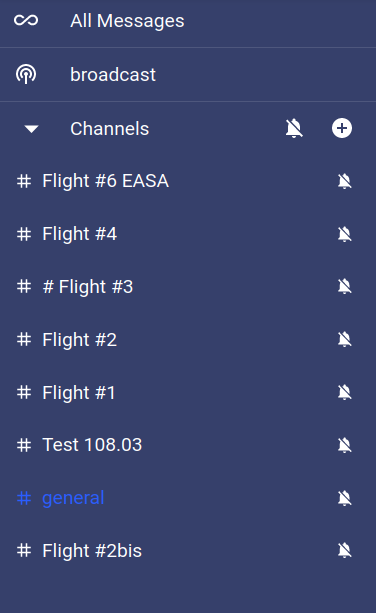
Chat Sidebar
The 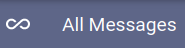 button allows to display the concatenation
of all the channels in one single window.
button allows to display the concatenation
of all the channels in one single window.
The 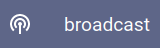 button allows to switch to the broadcast channel.
In this channel, all the broadcast messages will be displayed.
Moreover, if you send a message from this channel, it will be sent
in broadcast mode, which means it will be displayed (in red) in
all the other channels.
button allows to switch to the broadcast channel.
In this channel, all the broadcast messages will be displayed.
Moreover, if you send a message from this channel, it will be sent
in broadcast mode, which means it will be displayed (in red) in
all the other channels.
Then, all the other available channels are listed.
Clicking on a channel in the sidebar allows to switch to it.
Hint
It is possible to create a new channel by clicking on  icon.
icon.
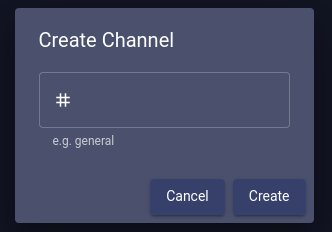
Adding a conversation
Specify a name in the input field and press “enter” to validate.
Once created, the conversation will be forwarded to all the instances belonging to the current mission.
By default, when creating a new mission, there will be no channel available.
Aside a conversation name, a rounded badge  may be present
to specify the number of unread messages in the concerned conversation.
may be present
to specify the number of unread messages in the concerned conversation.
Lastly, a notification button is available for each channel. This button allows to configure notifications per channel. There are three possible states:
Desktop notifications must be allowed from the browser otherwise they won’t be displayed in your Operating System. Here is how a desktop notification looks like.
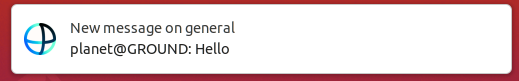
Notifications
Even if enabled, notifications (desktop and sound) are triggered only if the PLANET tab is not active.


