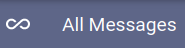Input
The input allows to type a new message.
After typing a message, the use has to click on the  button
or press “Enter” key to trigger the sending of the message.
button
or press “Enter” key to trigger the sending of the message.
The message will be sent on the current active channel.
If the active channel is the BROADCAST channel 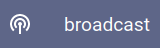 ,
the message will be displayed in red in all the exisiting channels.
,
the message will be displayed in red in all the exisiting channels.