PLANET User Manual
This document constitutes the User Manual for PLANET Web User Interface.
PLANET answers the real-time mission information exchange needs of aerial work operators. PLANET may be used to operate any flying platforms: aircraft, rotorcraft, UAV, balloon …
This service is a major evolution of the legacy version of PLANET service providing cutting edge evolutions that will help leveraging flight mission efficiency.
Document Info
General
Prepared by |
Checked by |
Authorised by |
|---|---|---|
ATMOSPHERE’s Team |
Rémy GALLOIS |
Jean-Marc GAUBERT |
Document Name |
Issue |
Revision |
Date |
|---|---|---|---|
PLANET User Manual |
2 |
1 |
12.03.2025 |
Change Record
Issue |
Revision |
Date |
Change Status |
Origin |
|---|---|---|---|---|
0 |
1 |
24.09.2019 |
Preliminary version of UM for PLANET WUI |
ATM |
0 |
2 |
09.02.2021 |
PLANET User Manual Updates |
ATM |
1 |
0 |
20.10.2021 |
PLANET User Manual v1.0 |
ATM |
2 |
0 |
23.03.2023 |
PLANET User Manual v2.0 |
ATM |
2 |
1 |
12.03.2025 |
PLANET User Manual Updates |
ATM |
System Overview
PLANET system allows exchange of data in real time between ground and on-board segments. It relies on satellite and/or cellular networks for ubiquitous connectivity.
This service is available during flights to onboard and ground users.
The following figure gives an overview of the system architecture. Main system components are:
On-board segment: composed of a communication server and a set of end devices (such as tablet) to run the web application in a web browser.
Ground segment: composed of both the ground server and multiple ground users.
Satellite and optional terrestrial (cellular) communications network providing connectivity between on-board and ground segments during all phases of a flight.
External information servers (Météo France, SIA, etc..).
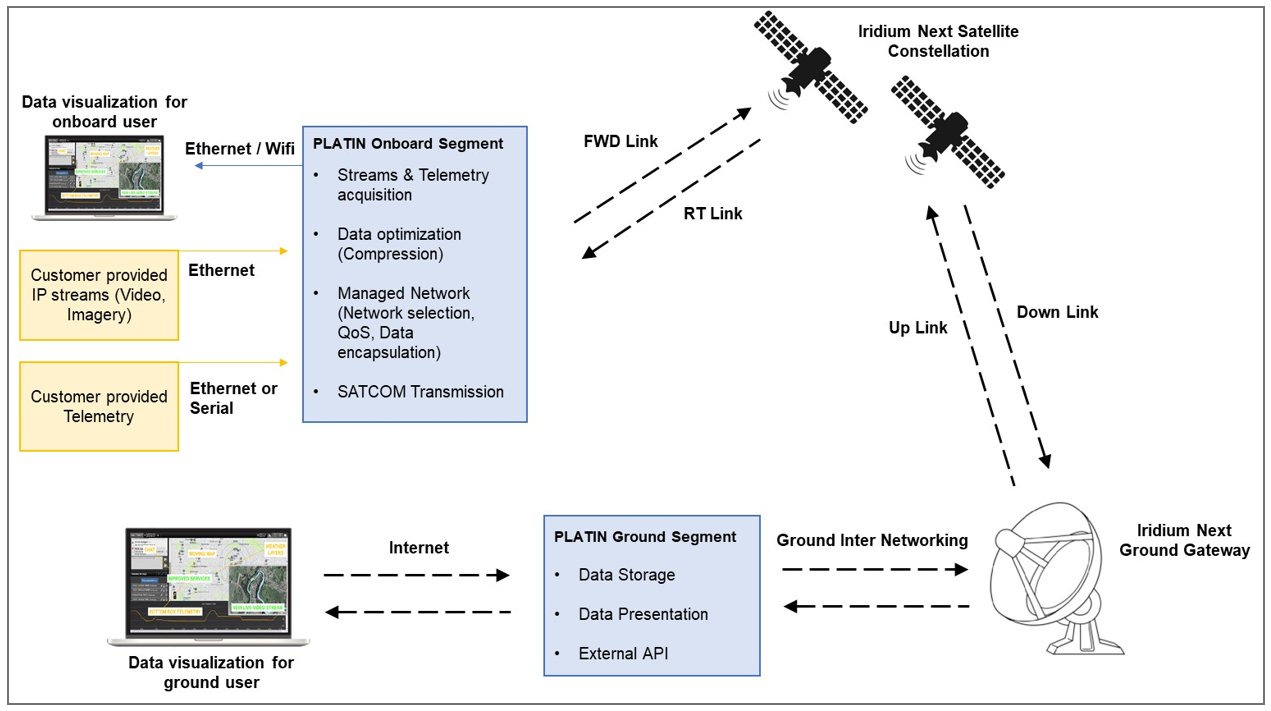
PLANET General System Architecture
User Manual
- Get Access to PLANET
How to get access to PLANET web application.
- Dashboard
Description of PLANET application dashboard.
- History
Get access to past data.
- Admin
Administation of the system.
Appendixes
- Distributed Objects
How data is exchanged in PLANET system.
- Mission Configuration
Configuration of a mission.
- Instrument Data Acquisition
How to configure instrument data acquisiton.
- Push Position API
Push position from external sources.